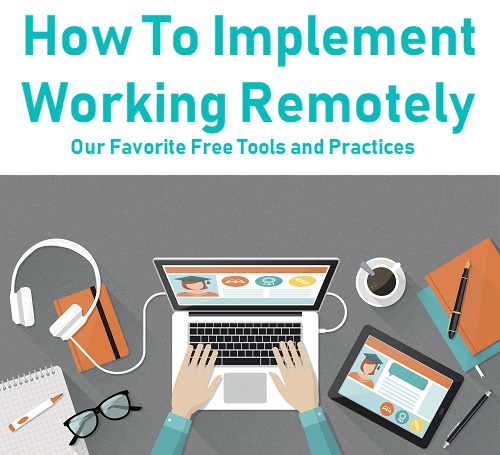At InterCoastal Net Design we are no strangers to the benefits of technology and the resources that the digital world provides to help keep us connected virtually.
The current pandemic of COVID-19 is not only affecting the health of our society but also our economic future. How our leaders and heads of business choose to deal with this pandemic will move our society into a new era of remote work and education.
There are many ways to use the benefits of technology to run your business remotely. From setting up instant messaging systems on your website to teaching your inhouse staff how to monitor online orders and reservations from their computer. Most of us have already begun the process of communicating with our consumers through digital platforms such as emails, instant messaging, social media, and personalized company apps. Although we’ve come far in communicating with our consumers digitally, some of us still haven’t tackled the hurdle of remote working and increased digital communication with our staff.

There are many benefits to having your staff work remotely. Analytics from GWA “ Global Workplace Analytics” showed a 91% increase in remote work over the last 10 years: View this stat and more .
This shows us that many corporations are seeing the benefits telecommunication provides to the bottom line. Let’s go over, the business benefits & employee benefits of work remotely.
Business Owner Benefits:
Fewer call-outs due to sickness:
According to a recent study conducted by Indeed, 50% of remote workers said that they reduced their absence caused by sick days by 56% . When you work from home you have less outside stimulus, so you get sick less and when you have a sore throat, or runny nose but still have the ability to work you are more likely too because you can do it from the comfort of you PJ’s.

Increased Productivity: Less distractions provide employees to focus on the tasks at hand.
Overhead cost diminishes:
- Utilities for business owners: Less electricity and water used at the office.
- No need for a desk or furniture.
- No additional purchasing of office supplies: Toilet paper, paper towels, coffee, paperclips, pens, pencils… Etc.
Find qualified employees from other zip codes:
A recent report from zillow showed that more millennial and gen z workers are choosing jobs that allow them to work remotely either full time or a few times a week. This generation is struggling to find housing in areas that provide potential job opportunities and is actively seeking out remote options. Further, If you conduct business in a remote area, sometimes it’s hard to find qualified employees. By allowing your staff to work remotely you are increasing your chances of hiring more qualified candidates.
Environmental Impacts:
According to Flexjobs who partnered with Global Workforce Analytics to conduct a study in 2017 on telecommunication in the US workforce, “Existing telecommuters reduce greenhouse gas emissions by the equivalent of taking over 600,000 cars off the road for a year. If the work-at-home workforce expanded to include those who could and wanted to telecommute half of the time, the GHG savings would equate to taking 10 million cars off the road.”
That is an ENORMOUS benefit to our environment which is something many consumers look for in a company before they purchase.
Benefits for employee:
- Less expense on gas.
- Flexibility with schedule.
- Less time getting ready.
- Feeling more efficient at the end of the day with less distractions.
- Less time spent commuting means more time spent with loved ones or doing things you enjoy, gardening, painting or other therapeutic tasks.
- Less unnecessary job stress.
- More independence.
- Better Communication with colleagues.
- Less emotionally drained at the end of the day.
ICND Guidelines for How do you do it?

As a business owner:
Resources:
Ask yourself the difficult questions: Will you be providing laptops, tablets or headsets to employees?
You won’t be needing monitors in your office and can easily send them home with your employees. This may seem like a large expense but in the long run you will be saving on overhead cost and buying these items in bulk will benefit your future bottom line. If you plan to have employees work partly at home and partly in the office discuss the option of adapters and laptops. If employees are required to provide their own resources: suggest providing them with a bonus or increasing their wages to help them combat the cost or hire them as independent contractors.
Organization and communication are important.
A few resources we use to communicate with our remote employees are:
Slack – A free (unless you upgrade for more features) chat program where everyone can communicate. For day to day regular internal communication. (Extra tip, managers can also see who is “active and online” by the green dot by the employee’s name.
Gmail – Great and offers many other resources. You can check company emails via POP3 and set it up in gmail. Also free.
Google Calendars – Setting up meetings. Free.
Internal Office Calendar – A Wonderful resource to keep everyone accountable. This can be done through many platforms that offer calendars, Google Sheets, WP calendar plugins, depending on the size of your organization this could simply be a staff update via email on who’s working from home that day.
Google Hangouts – A great resource for communicating with other departments in your business.
Google Sheets – A great and FREE method of keeping an hourly, daily, weekly or even monthly work log that is shareable by a live link.
Zoom – For client conferences and internal meetings that multiple people can participate in.
Clockify – Great for keeping track of time spent on a task to get a clear understanding of how much should be getting done on a given workday.
Social Media – Create a work-space Facebook group. Use it as your office bulletin board.
Phone Service:
A large hurdle will be your phone service. Depending on your provider you may already route your calls through the internet which may make it easy for employees to sign in and answer internet-based phone calls from their at-home office or if you use Cisco’s Find Me/ Follow Me features employees can set up call forwarding from their office phone to their cell phone’s which would be the best option if you plan on offering a hybrid of in-office and remote working options.
Internet-Based Phone Services/ Cloud Based Phone Services are increasing in popularity. An option may be to provide IP phones to employees, which means all you have to do is bring this IP phone home with you and plug it into an ethernet port to receive phone calls. This will allow consumers to contact the 800 number listed for your company and be directed to one of your remote employees. As you make this decision it’s important to do your research.
Browse this recent article by :Business.org and weigh your options: https://www.business.org/services/phone/best-business-voip-providers/
Give Clear Direction: Communication is the key to any good working environment. You may think that if your employees work from home the communication will suffer and therefore the job itself but if you keep the lines of communication open and make sure to check in with them using one of the above-mentioned resources daily you will find that you’re probably communicating more frequently with your staff and more effectively than you ever were in the office.
Accountability & Efficiency: At first require a daily work summary from your staff. Create a method that will not overload you as the business owner. Have your lower level personnel email their direct supervisor with a daily report, have the direct supervisor summarize their team’s report and email upper management who can summarize their report for you as the business owner. From here you can manage productivity and see which areas need more focus.

Communication and Morale: Make sure you make time for fun ways to bring your team together and make everyone feel included.
- Have each staff member submit a photo of their remote work-space.
- Keep lines of communication open.
- Set up a Facebook group for frequently asked questions about the new technology you’re using.
- Have an employee of the month.
By pushing your staff to work together as a team you create social responsibility and camaraderie. This creates a group mentality, where each member feels obligated & responsible to perform work tasks because they are vital to the operation and don’t want to let down their team.
As an employee:

Guidelines: Set strict guidelines for yourself!
- If you work 9 to 5 make sure you aren’t late. If you are late, dedicate that time missed to the end of your day or spend that time missed on your normal day off working. Be accountable for yourself.
- Put a routine in place each day to get yourself in the right mind frame. Brush your teeth, take a shower, make your coffee and get ready for work.
- If you have animals walk them before work just like you always would.
- If they like to bark make sure you have lots of treats and chew toys to keep them occupied during conference calls.
- If you have children make sure you set up a sitter or ask your spouse to watch them just like you would if you were going to the office.
- If those aren’t options, discuss flexibility with timing to your employer and work out a schedule that works with your children’s schedule.
- Communicate your activity with your employer, ask frequently how you’re doing. This will provide peace of mind because I’m sure you’re doing great! We are always our own worst critics.
Accountability: Be proactive in your communication. Set in-place accountability for yourself and teammates by:
- Checking in with your team in the morning with a simple “Good Morning Message”
- Signing off with them at night, a simple slack message of “Have a great night” will show your team that you’re on board and actively following a 9 to 5 schedule and keep you accountable.
- Create a spreadsheet for your time. Even if no one requires you too, it’s important to know what you’re getting done on a given day.
Breaks: It’s so easy to get lost in our work that we forget the importance of walking around the house/office. Without distractions it’s easy to just sit at your computer for hours without getting up but it’s important for blood flow and brain stimulation to get up every so often and walk around.
- Go to the kitchen for a water or coffee break.
- Take a stroll down your street.
- Use the restroom.
- Grab a to-go order from a nearby lunch spot.
- Watch a 20-minute show.
- Make sure you are taking breaks and finding a reason to go outside.
- Call a friend to chat.
Stay Connected, Communicate:Make sure to stay connected with your work peers through
- Texting
- Social media
- Online workspaces like Slack.
Building camaraderie over the internet is an important part of working as a team. Use fun emojis to convey your mood, or visit sites like Giphy.com to express your personality to your peers and boost online connections and morale.
Technology:It may seem taxing at first and a bit scary to set up all of the new online portals and required digital tools but take it one step at a time. If you aren’t sure about something ask your peers or boss or try to google it for directions. The digital community is there to help walk you through the process. If you get frustrated, walk away for a few minutes, take a deep breath and come back.
Setting up a work-space: It’s important to set up a work-space with a window and a door. You don’t want to isolate yourself from the outside world completely and make yourself feel claustrophobic but you also need to be able to shut out distractions like kids, pets, parents, siblings, spouses and whomever else you may have living with you and sharing your work-space. Set up a space that is yours and helps you stay focused on the tasks at hand, whether it’s research, taking phone calls, auditing websites, teaching online classes, whatever your tasks are, make sure your work-space is set up to assist you with implementing them.

Balancing Work-Space With Home Life: Setting boundaries for yourself and your roommates or family members is important. When you’ve signed off, SIGN OFF. Make sure that if your family or loved ones are home during a normal workday for you that they understand and respect your work-space. It is important to communicate with your family and loved ones that you are in “work mode” or “home mode”. Your mindset for the day that you plan to work may be more focused and your energy may be higher than your spouses or children on their day off which may be more relaxed and slower-paced.. These two mindsets can clash but the key is communication, be honest with one another and make sure you communicate that you are in “work mode” and not angry just focused.

As we all make big business decisions over the next few months, I hope this guide on how to implement working remotely helps bring you peace of mind. Giving your employee’s this option not only helps them but it also will help you as a business owner cut down on overhead costs and be prepared in the future when Pandemics like novel Coronavirus arise and social distancing is encouraged.
The most important takeaway from this is communication. There are so many ways that technology helps us effectively communicate with each other but the biggest hurdle is us, it is important to be clear and direct, ask questions, evaluate performance, continue to learn and remember that we are all in this together.
 866.249.6095
866.249.6095