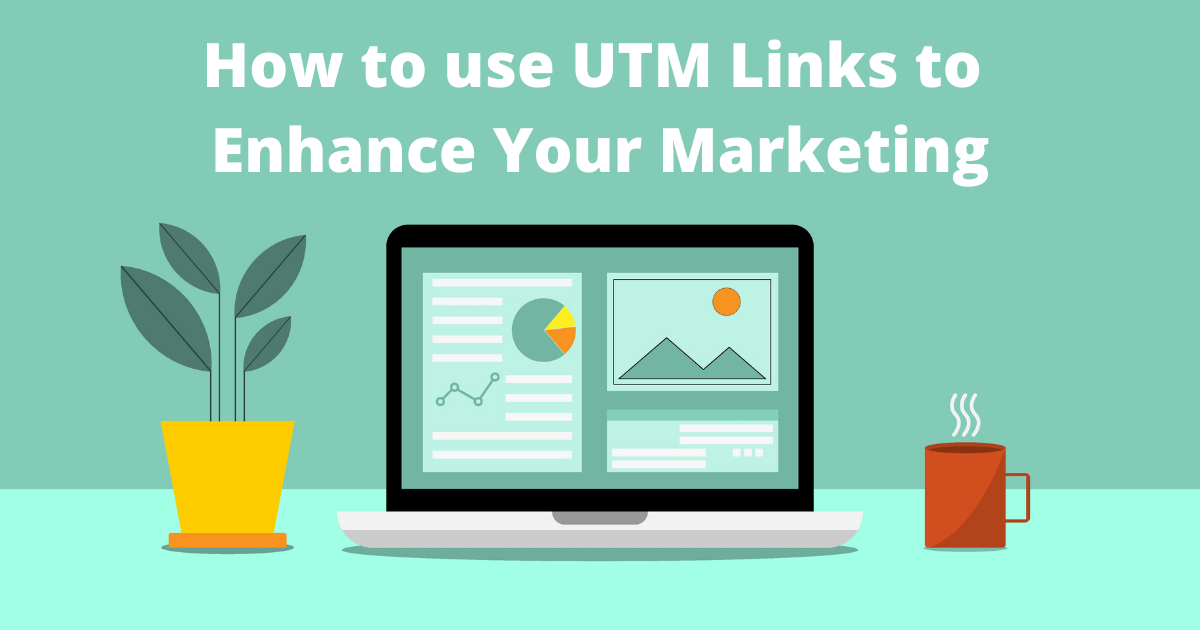Have you ever visited a website via a link posted on Facebook or Twitter and seen a giant URL similar to the one below? This is what it looks like when you add UTM codes to your links!

All of the information included after:
“https://www.icoastalnet.com/blog/vacation-rental-seo-agency-audits-scare-tactics/”
are UTM parameters that can be added to any URL link with no change to where the link points visitors.
Why use UTM parameters? It allows the authors of the content to track traffic sources in Google Analytics. Having specialized tracking links enables you to see what links and campaigns are performing the best and where your web traffic is coming from! Let’s dig in a bit more.
What are UTM Parameters?
UTM stands for Urchin Tracking Parameters, but everyone tends to shorthand it to just UTM. All of the information starting at the question mark (?) is additional information passed onto Google Analytics and other analytics software. These parameters give us a more detailed understanding of where our website traffic is coming from.
UTM has five standard parameters that can be added to your URL to provide additional information bout customers who click on your links.
The UTM Parameters
UTM Source: The source is where we specify what site within the marketing channel the traffic is coming from. For example, Facebook would be considered a source within the social media Medium. If you were putting together an email campaign, you could specify what customer list you are using for that campaign.
UTM Medium: The medium specifies what marketing channel the website visitor is coming from. Things like Social Media (Organic and Paid), Google Advertising, Email Marketing, Affiliates, etc.
UTM Campaign: This is the specific advertising campaign that you are running. You have the freedom to write whatever you want here. Still, we encourage you to write some that will quickly identify what campaign the link is associated with.
UTM Content: This field is optional. Suppose you’re running a campaign with multiple links, for example. With the UTM Content parameter set, you can have unique UTM links for each link in your campaign. It’s a high level of granularity that most of the time won’t be needed.
UTM Term: this parameter is a holdover from the early days of PPC advertising when marketers needed a way to know what keywords were sending customers to their website. Today, Google ADs reporting already provides this level of detail, so most folks don’t use UTM Term anymore.
If you don’t need UTM Content and UTM Term, you can skip them when building your link. However, you want to ensure that you’re using Medium, Source, and Campaign with every link you create.
Why Should You Use UTM Links?
Without UTM links, Google Analytics will show us ALL of our traffic from Facebook as Facebook.com/referral. We don’t know what post this traffic came from, nor do we know if this came from an organic post or a paid campaign. But when we use UTM links, we know exactly where that traffic came from and what content triggered the customer to click!
Deeper Web Traffic Analysi
As we alluded to in the previous section, UTM codes provide a more granular level for your digital marketing analysis. Google Analytics is smart enough to identify what channels our website traffic is coming from, organic search, email marketing, and organic social media. It also recognizes our paid traffic sources. But that’s all Google Analytics by itself can give us. Using UTM links, we can identify even more information about what channels and content drive visitors to our website.
For example, imagine you have a Facebook campaign that uses multiple ad variations to send visitors to the same landing page on your website. Without UTM, all we know is how much traffic the campaign as a whole is driving to our website. But we want to know which version of our ad resonates with customers the most. By tagging each of your Facebook ads with a unique UTM code, we now trace the website visitors from each advertisement.
Conversion optimization
Website traffic isn’t the only thing we can determine per ad. We can also see which ad gets users to visit the most pages and what ad turns visitors into customers! Knowing which campaigns, channels, and the kinds of content convert is the best way to know your return on your marketing efforts. This is made possible by using UTM parameters in your campaigns.
UTM links aren’t just for paid campaigns. You can use UTM parameters on any link you produce. Tagging every link to your website with UTM parameters allows you to track visitors from that link across your website. You can see what pages they visited, what and how much they purchased, where they might fall off in your funnel, and more!
Optimize Links for Social MediA
One more note about UTM links and social media. As you can see, adding UTM parameters to your link makes them quite long. And when you have limited character space for social media posts, that poses a problem. The solution is to use a link shortening service like Bitly. Bitly takes your giant UTM’ed link and turns it into something like this – https://bit.ly/3wFGuhC. With Bitly’s free service, we took a 201-character link and turned it into a 22-character link. The best part is that Bitly is a FREE service, and it’s built into Google’s UTM link builder, which we will talk about further down.
Armed with this information, we can better assess the efforts of our marketing campaigns. Decisions can be made about where to shift resources and help influence what topics our marketing message focuses on. Knowledge is power!
Where Should You Use UTM Links?
EVERYWHERE! It’s best to get in the habit of building UTM links anytime you’re linking back to your website from a third-party source. Apple Maps accepts UTM codes in your business profile, and so does Google My Business.
Where to place your UTM parameter website link:
- The website link on your Google My Business page.
- Any social media posts with a link back to your site.
- All of your email marketing campaigns.
- Any third party websites that you advertise your website on like the chamber of commerce.
Google My Business ProfilE

Adding UTM parameters to your website link will help you identify how much traffic your GMB profile generates and what information they browse.
Social media posts

When you include links to your website on social media add UTM parameters so you know what kind of content is driving traffic to your website. Don’t forget shorten the link first using Bit.ly!
Email marketing campaigns

Add UTM parameters to each link in your campaign’s email blast. This will help you know what your customers clicked on inside your email blast to get to your website.
Use UTM Links in ALL of your Advertising
We have discussed some of the most common ways to implement UTM codes into your marketing campaigns. But there are many ways to utilize UTM parameters in your marketing campaigns. For example, Intercoastal Net Designs has used UTM parameter links for our QR Codes and print advertising.
QR Codes with utM
Did you know you make QR codes with UTMs? One of the many things QR codes can represent is a URL link. By adding UTM parameters, you will be able to track more accurately how many people are visiting your website via your QR code URL. What’s excellent about QR codes is that they can be used in online and offline marketing materials. A printed QR code can be scanned just as easily as a digital one.
Here’s an example of how ICND uses QR codes in our marketing.

Vanity urls and 301 redirectS
Another technique that we used at ICND that is a bit more advanced is using 301 redirects to redirect a vanity URL to a UTM parameter link. It’s best to involve the team responsible for managing your website so they can build your vanity URL and the 301 redirects.
First, you can create a nice-looking vanity URL. We recently used www.icnd.net/scare for a print campaign. You make whatever vanity link fits with your campaign. Then with the help of your web team, you can set up a redirect from your vanity URL to your fully UTM’ed website link. This way, you can track people who visit your website from your offline campaign without having to fit a giant URL on your marketing materials.
Where do you find the UTM parameter data in Google Analytics?
Once you have begun tagging your links and generating traffic, you will be able to retrieve traffic data in Google Analytics.
Note: any paid advertising through Google like search campaigns and display campaigns will have their source/medium/campaign automatically added by Google.
Navigate to Acquisition > All Traffic > Source/Medium:
This report breaks down all traffic to your website by source and medium and campaign. Google Analytics gives you several options for viewing the data in this report. At ICND, we typically look at Source/Medium and then add a secondary dimension for either campaign or term if we have used those UTM variables in our link. Thanks to Google Analytics ability to customize, there are many ways to view this data, so use what works best for you and your company.

Not seeing your newly created UTM campaign listed? It might not have generated traffic yet! UTM parameters are only passed to Google Analytics once a link has been clicked. If your campaign isn’t showing up in your report yet, no one has likely clicked on your link.
How do you create and use UTM Codes?
Worried that building UTM links is a complicated and time-consuming process? Don’t be! Thanks to Google’s Campaign URL Builder, they are super simple to build. This UTM code creator is what we use at ICND to build our UTM links.

You need to enter your chosen UTM parameters in each field, and the generator provides you with your new URL. When building your new campaign, use the URL that this tool generates to point consumers to your landing page. All of your information will get passed into Google Analytics.
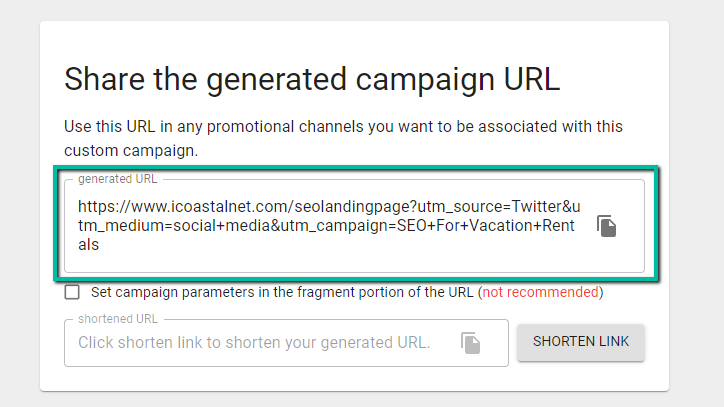
The URL Builder page also offers information and examples of each parameter should you ever find yourself trying to remember what each field is for.
UTM Link Best Practices
To get the most out of using UTM parameters, we suggest you adhere to a few best practices to ensure the best results.
- Test your link. Always test before you deploy your campaign. Once you have the link created, click it and ensure that everything is recorded correctly in Google Analytics.
- Be specific and detailed. Did you use a photo of a dog or a Golden Retriever? Did you link to a webinar, or to did you link to webinar-replay-10182018?
- Use consistent formatting rules. Google Analytics is case sensitive and will separate Facebook from facebook and landing-page from landing_page. Maintaining consistency will help the accuracy of your website traffic segmentation. At ICND, we use only lowercase and only dashes between words.
Once you have begun to use UTMs in your marketing materials, you will see how important they become to making marketing decisions. With UTM parameters on your links to your website, you can create refined audience segments and make informed decisions about where to commit your marketing dollars.
Ready for even more ideas on how to utilize UTM links? Check out this comprehensive article from the Search Engine Journal “The 14 Best Ways to Use UTM Parameters for Conversion Tracking“. They also include suggested UTM parameters for each concept to help make it easy to replicate!
 866.249.6095
866.249.6095