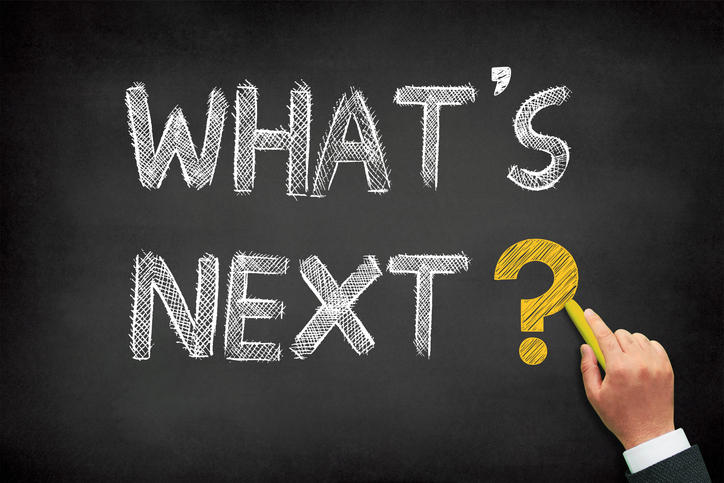At InterCoastal Net Designs, we understand the importance of data-driven marketing strategies for vacation rental businesses. As the digital landscape evolves, migrating from Google Universal Analytics (UA) to Google Analytics 4 (GA4) is a critical step to stay ahead of the game and stay up to date with the latest tools and technologies.
However, this migration process can be challenging. In this GA4 migration guide, we will explore the 5 most commonly missed steps when migrating from Google Universal Analytics to Google GA4 and provide insights to help you navigate this transition smoothly.
1. Key Differences UA vs GA4
Before beginning the migration process, the first step is to familiarize yourself with the key differences between Universal Analytics and GA4. It’s important to understand what to expect to be able to analyze the results of the migration.
GA4 is designed with a focus on event-based tracking, providing comprehensive insights into user behavior across multiple devices and platforms. Take the time to grasp the new data model and reporting capabilities to leverage GA4’s full potential.
Universal Analytics and Google Analytics 4 (GA4) have some differences, particularly in terms of tracking methods. Universal Analytics primarily relies on cookies and sessions to track user interactions on websites. It uses a pageview-based model, where each page load triggers a new hit, and events are tracked separately.
On the other hand, GA4 introduces a more advanced event-based tracking approach. It utilizes an event-driven data model, tracking various user interactions as events throughout the user journey. This allows GA4 to capture detailed information about user actions, such as button clicks, video views, or form submissions, and provides a more comprehensive understanding of user behavior across multiple devices and platforms.
With GA4, tracking is based on events rather than pageviews, providing a more granular view of user engagement and enabling marketers to derive actionable insights from specific actions users take on their websites or apps. This shift towards event-based tracking in GA4 allows for a more nuanced understanding of user behavior and facilitates more advanced analysis and optimization strategies.

Attribution Method
The default attribution method for GA4 is called “Data Driven Attribution” which is very different from UA’s “Last Click” non-direct attribution methods. GA4 may pick up interactions a user has further back, across devices even, and contribute some of the conversion value to channels you don’t think are a part of the mix.
For Example:
- A guest finds your website Organically, but leaves without booking
- You, later, send out a marketing email to that guest,
- They open and book a rental
Final GA4 Credit:
- GA4 credits half of this booking to organic, because they had visited organically 10 days prior
Is important to note that unlike Universal Analytics that posted most conversions the same day, GA4 purchase events can take 24 to 48 hours to display.
2. Create a New GA4 Property
To avoid disruptions to your existing Universal Analytics data collection, create a new GA4 property alongside your current setup. Running both properties concurrently during the migration phase will allow you to compare data and ensure a smooth transition. This step ensures that your historical data remains intact while you explore GA4’s capabilities.
During the transition from Universal Analytics (UA) to Google Analytics 4 (GA4) continues, it is crucial to understand the implications for preserving historical data. With Google’s announcement that UA will stop processing data after July 1st, you need to take proactive steps to ensure the preservation of the valuable historical data.
After July 1, 2023, you’ll be able to access your previously processed data in your Universal Analytics property for at least six months. We strongly encourage you to export your historical reports during this time.
At InterCoastal Net Designs, our experienced digital marketers are ready to help you navigate the migration process and unlock the benefits of Google Analytics 4. Contact us today to get expert guidance on leveraging GA4 for your vacation rental business’s success.
3. Implement the GA4 Tracking Code
Deploy the GA4 tracking code on your vacation rental website. The implementation process differs from Universal Analytics, so follow the updated documentation provided by Google. Confirm that the new code is functioning correctly and tracking data accurately to ensure uninterrupted data collection.

If you have an e-commerce website, ensure that you properly configure and enable e-commerce tracking in GA4. This includes setting up the necessary parameters to track product impressions, clicks, and purchases. Pay attention to mapping your product and transaction data accurately to GA4’s new event-based data model.
Also, configure and enable enhanced e-commerce tracking in GA4. This allows you to capture detailed data on product views, bookings, revenue, and other important metrics. Take advantage of GA4’s enhanced e-commerce reports to optimize your vacation rental sales funnel.
4. Set Up Conversion Events and Audiences
In GA4, conversion tracking is based on events. Identify the key conversion actions on your vacation rental website, such as bookings or inquiries, and configure them as events in GA4. Setting up conversion events allows you to track and optimize your marketing efforts based on these critical actions.
When using GA4 Setup Assistant you will have the option to import the existing conversion goals into GA4 as events.
If you’ve created custom segments or audiences in Universal Analytics, recreate them in GA4 to continue leveraging your targeting efforts. GA4 offers new segmenting and audience-building options, allowing you to take advantage of advanced audience insights and remarketing opportunities.
5. Update Google Ads Conversion Tracking
When migrating from Google Universal Analytics to GA4, it’s essential to update your Google Ads conversion tracking setup. In GA4, the conversion tracking process is based on events rather than goals. Follow these steps to update your Google Ads conversion tracking to align with GA4:
a. Set up Conversion Event Tags: In GA4, configure conversion event tags that correspond to your desired conversion actions, such as bookings or form submissions. Create these conversion event tags in your GA4 property.
b. Install Google Ads Conversion Tracking Tag: Replace the existing Google Ads conversion tracking tag with the new GA4 conversion event tags. This ensures that conversions are properly attributed to your Google Ads campaigns.
c. Verify Conversion Tracking: Test the new GA4 conversion tracking setup by completing a conversion action on your vacation rental website and confirming that the conversion is recorded in GA4. Verify that the conversions are being attributed correctly to your Google Ads campaigns.
By updating your Google Ads conversion tracking to GA4, you can ensure that your advertising campaigns are accurately tracked and attributed, enabling you to make informed decisions based on the performance data available in GA4.
Migrating from Google Universal Analytics to Google GA4 is an essential step for vacation rental businesses to leverage advanced data analysis and optimize marketing efforts. By following these important steps you can seamlessly transition to GA4 and unlock the full potential of data-driven insights for your vacation rental marketing strategies.
Stay ahead of the competition and maximize the return on your digital marketing investments with GA4’s enhanced tracking and reporting capabilities.
Stay up to date about GA4 future updates signing up for the ICND LinkedIn newsletter.

Our team of experienced digital marketers and analysts is ready to assist you throughout the migration process and to guide you every step of the way, ensuring that your historical data is preserved and that you can harness the full potential of GA4’s enhanced tracking and reporting capabilities.
 866.249.6095
866.249.6095