Have you taken advantage of Google E-commerce tracking in Google Analytics. It's a bit of code you have to insert onto your confirmation page after an order is processed that will recognize what was purchased and where it came from. It really helps in evaluating your marketing campaigns if you are also using the Google URLs.
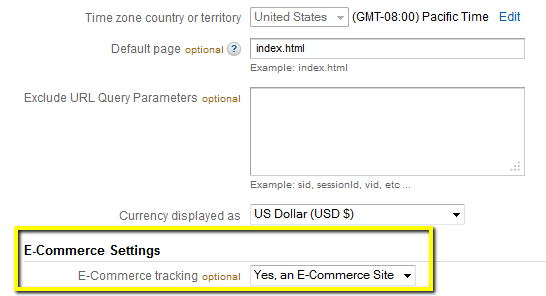 E-commerce Tracking through Google Analytics – How to Set it Up:
E-commerce Tracking through Google Analytics – How to Set it Up:
- Go into your analytics and click on the "Admin" section in the top right.
- Click the name of the account and the name of the property that has the profile that you want to enable ecommerce tracking for.
- Click the Settings tab
- Click "Yes, an E-commerce Site/App" under the E-commerce Settings section
- Click Apply
Now, before this will work, you need to set up and access your source code to apply the ga.js ecommerce tracking. For more information about this click here.
Once you are tracking your revenue, you can now start to see how much you are generating from your traffic sources: organic, paid, referrals, direct, email marketing, social media, etc. These are all already broken down in Google Analytics. For specific campaigns, you may want to work with Google's URL builder. This allows you to build out tracking URLs and tags for specific promotions to test your marketing.
.png)
Finally, you can evaluate your marketing based on ROI. Using Google Analytics, use the E-commerce tab now available across most pages within your analytics. You can see your conversion rate, your trafffic, time on site, etc. After a year, you can compare campaigns from year to year. You can even go in your paid and organic and see the value and conversion of keyword phrases. For more information, call us at 1-866-249-6095 or email us at info@icoastalnet.com.
 866.249.6095
866.249.6095