Websites can be composed of thousands of files, and your browser will save pieces of websites. Browsers will use these cached files because it helps to load the website much faster. When we make a change to your website we need to update some of those files. If we change a file that your browser has cached, then you may not see the change because your browser is accessing the old cached version of the file and therefor blocking the updated version of that file. This is why we ask you to clear your cache.
Below are some steps to help you clear your cache on different browsers.
CHROME
1. Click the Chrome menu Chrome menu on the browser toolbar ![]()
2. Select Tools.
3. Select Clear browsing data.

4. In the dialog that appears, select the checkboxes for the types of information that you want to remove.
5. Use the menu at the top to select the amount of data that you want to delete. Select beginning of time to delete everything.
6. Click Clear browsing data.

FIREFOX
1. On the menu bar, click on the Firefox menu and select Preferences…
2. Select the Advance panel.
3. Click on the Network tab.
4. In the Cached Web Content section, click Clear Now.
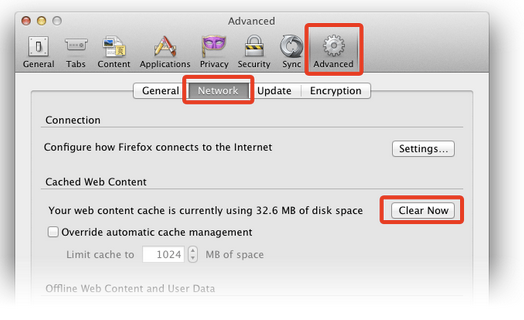
INTERNET EXPLORER
1. Select Tools (via the Gear icon).
2. Select Saftey.
3. Select Delete browsing history

4. Make sure to uncheck Preserve Favorite website data and check both Temporary Internet Files and Cookies then click Delete.
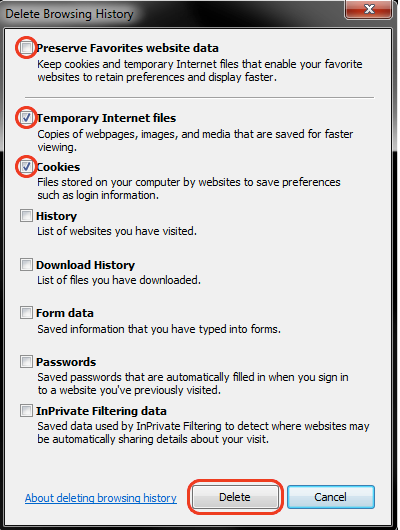
 866.249.6095
866.249.6095