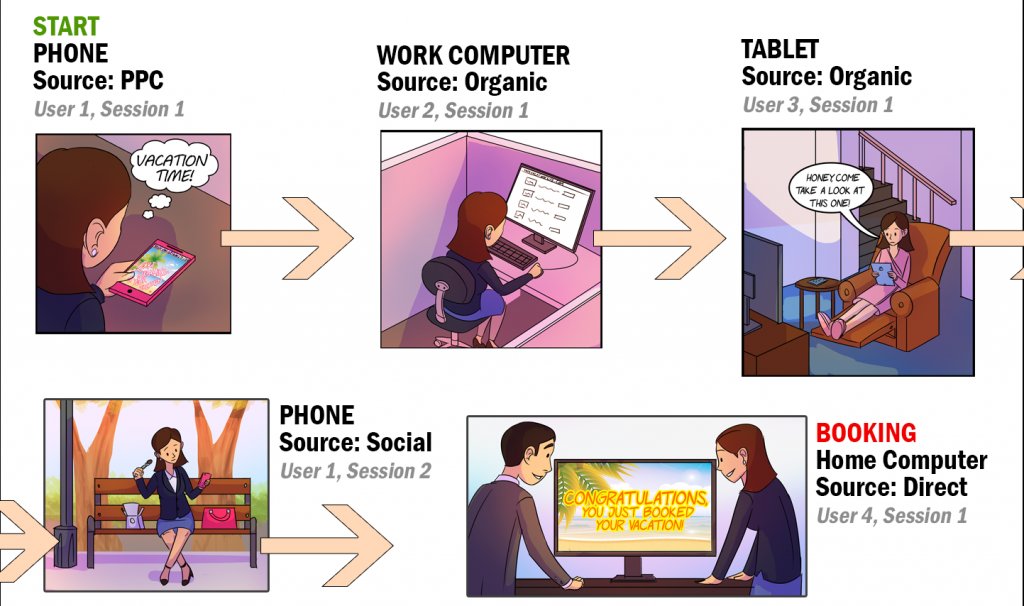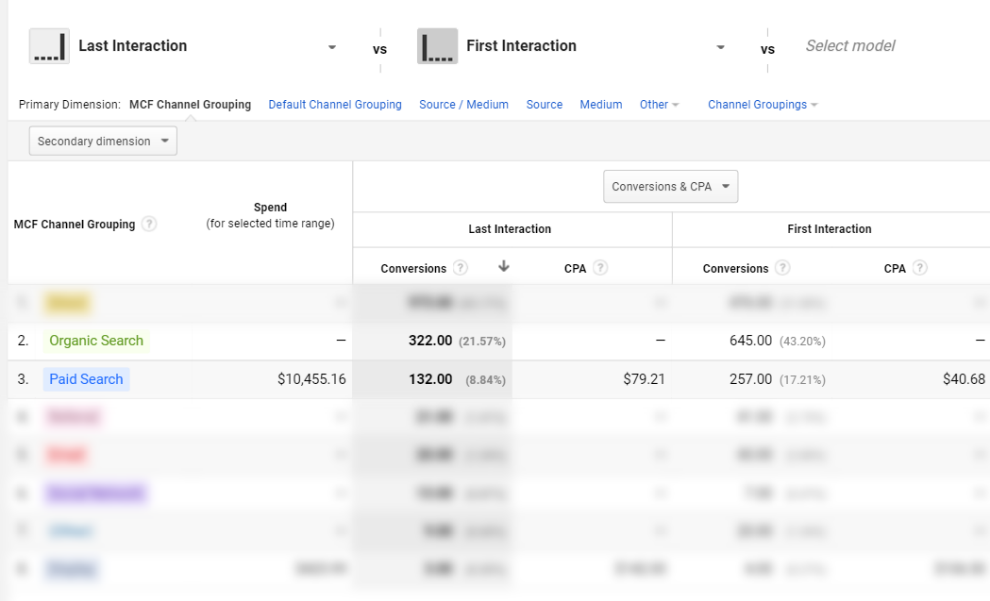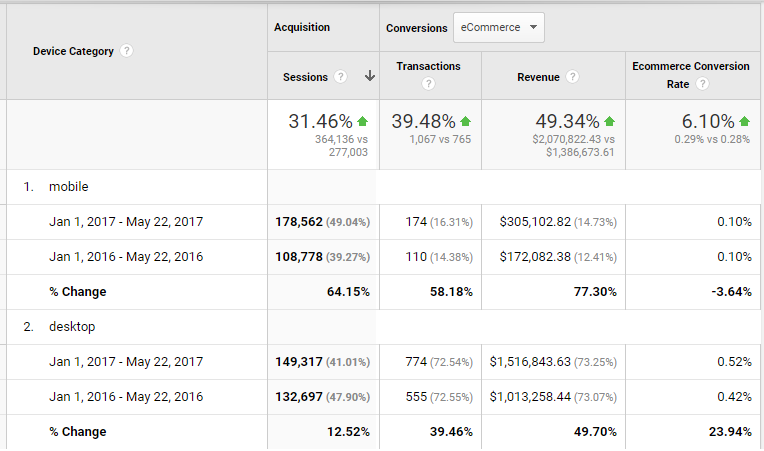Myth #1: Analytics is always correct!
As a digital marketing agency we hear a lot of wives tales when it comes to vacation rental marketing. Many of these myths exist in the Vacation Rental Industry when it comes to marketing and can really cause confusion when it comes to measuring results. We are all about the truth, and nothing but the truth, which is why we are going to bust a very common myth for you today: Your Google Analytics Data Is Accurate. Yes, that is a bold statement, but we didn’t say it’s not accurate, just that it isn’t always accurate.
Wait a second, you’re telling me that Google Analytics data isn’t correct? Well, let’s just say sometimes the numbers can be misleading and sometimes requires some digging the find the real data. One great example of this is how revenue is attributed to a user. But first let’s talk about how that process works.
How Google Analytics Works for a Potential Rental Guest
When a user visits your website Google Analytics sets a cookie for 2 years and this is called the first touch source path. Let’s say they visit your website a second and third time, but on different devices each time, those are different touch source paths with the same user. Finally, they book on the fourth session to your website and the revenue is then attributed to that last source.
Now, this is IF that person uses the same device, such as their home computer, through this entire process. In the vacation rental industry, we KNOW that’s not the case. They will visit your site 3-7 times before booking!
The following graphic is a bit more accurate for the life cycle of a rental guest.
In this instance above, analytics will attribute the BOOKING to the Home Computer, as a direct visit.
So Where Are My Guests Really Coming From?
So what about the four previous sessions? Especially if the first session originated from a social channel or a PPC campaign, it would be really great to know that those things are actually pulling their weight! But instead you see that the booking came from a direct search because by the time they booked, they knew exactly who you were and what they wanted. Sometimes the data can be misleading if you don’t do some digging.
In this picture you can see the differences in Last Interaction compared to First Interaction for Organic Search and Paid Search. Those numbers are completely different and it is important to note that the First Interaction will not be attributed to the revenue generated by a user. Ok, so this is all good information… well, we think so. But how do you start tracking these users to show that what your doing is making a difference when it comes to what matters most, Revenue?
Start using different attribution models and multi-channel funnels to monitor PPC, email and social media. This will allow you to see where the correct attribution lies in regards to specific channels.
Customers Using Different Devices Mess Up Your Data Too
Another aspect of this data is the fact that people tend to search on one device and book on another. For example, most people tend to begin exploring on their phone because of the convenience and ease of use and then later on will book on a desktop computer. Maybe people still don’t feel secure purchasing their family vacation on the phone or maybe mom wanted to get everyone’s opinion before she put money down on the rental, we really don’t know but we do know that there is a split in the data.
Why is this important you may ask? Well, Google Analytics is not basic and therefore the data it provides should not be interpreted as basic. What we are trying to do is paint a picture of what our audience is doing and what is really working so we can do more of that.
Everything in the sales process matters but finding what sparked the interest of your buyer can mean the difference between you just doing marketing and you truly knowing what really works and what doesn’t.
Chances are, your PPC campaign you didn’t think “was working”, probably is. Start looking at your
different attribution models. They can be found in Analytics here on the left:

 866.249.6095
866.249.6095