Forms are a great way to obtain much needed data from your users but they don’t work if people take one look and back away from them without ever typing a single keystroke. Time and again we’ve seen website form conversion rates that are in the single digits on an otherwise fabulous website. Website conversions can be highly successful if you keep some basic things in mind when creating your forms.
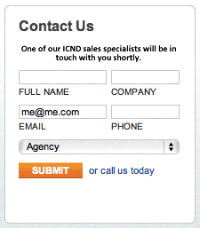 1. Keep it Short and Sweet — On the initial form, don’t overwhelm people with too many questions. Save those for follow up emails.
1. Keep it Short and Sweet — On the initial form, don’t overwhelm people with too many questions. Save those for follow up emails.
2. Use Fewer Form Elements — There are plenty of bells and whistles you could use on a form. Don’t. When you’re after website conversions less is more.
3. Add a Privacy Line — It will reassure your readers to see “We respect your privacy.” so add it or something similar at the bottom of your form to increase your website form conversion rates.
4. Use Optional Form Fields — It’s proven that website conversions are greater on forms with less required fields. Keeps things optional when possible.
5. Include a Lead Form Above the Fold — Lead forms convert best when located above the fold, preferably in the upper right hand corner of the page.
6. How You Write Matters — Sentence casing is better than phrase casing. This is why headlines work so well.
7. Design Buttons That Convert — Design call-to-action buttons that get results. Make them stand out with vivid colors and a size that gets noticed.
8. Use Action Words on Submit Buttons — Punch up your website form conversion rates with something as simple as the wording on your buttons. For instance, “Act now!” is better than “Submit” but “Act now for awesome free stuff!” is even better.
9. Two-Page Lead Form — You will get better results with your form when you use a two-page lead form. Keep the first page of your form simple and ask additional “required” questions on the second page, traditionally known as the “thank you” page.
10. Don’t Use Captcha on Forms — Remember, your objective is to improve your conversion rates. There are plenty of other methods available to authenticate humans are filling out your forms, so use one of them.
 866.249.6095
866.249.6095